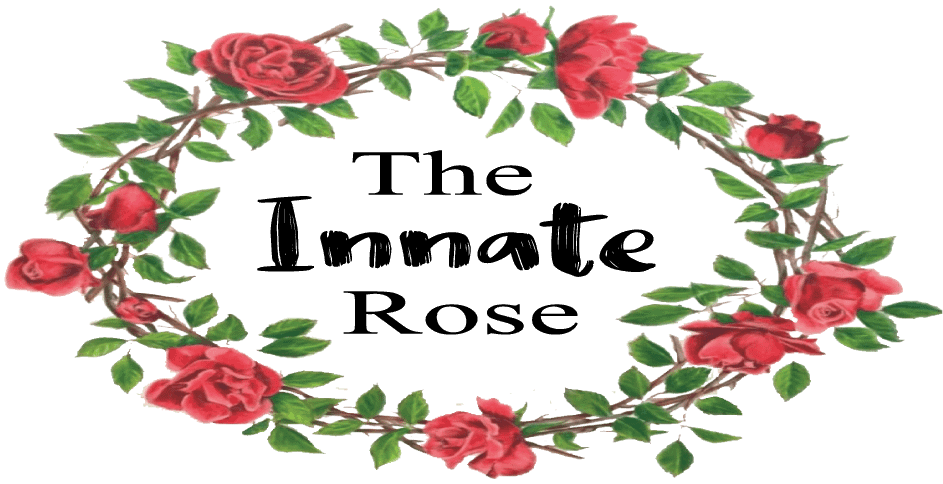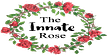To view your recent orders, manage your shipping and billing addresses, and edit your password and account details, go to ‘My Account’ page, Login then select the tab you want to edit.
ACCOUNT RELATED
How do I reset my password?
To change your password, you can either use the forgotten password link or sign in to My Account and go to Account Information.
I’ve requested a new password, but haven’t received an email.
If you have not received the reset password email, please check your spam/junk folder as these can sometimes be mis-sorted in the incorrect inbox.
If you have not received your password within 1 hour, please contact Customer Service for help setting up a new one.
How do I amend personal details?
How can I delete my product review?
Please contact us via the form here with details on the product review you wish to delete.
ORDERS RELATED
What is Shipping and Billing address?
A billing address is the address linked to a specific form of payment, which is typically a credit, debit card or PayPal. Companies use the billing address to verify the authorized use of such a card. Billing addresses must match what the card-issuing bank has on file, or the attempted purchase may not go through.
The billing address is different from the shipping address, which is the address where packages get delivered to.
Can I change my billing address after placing my order?
Can I cancel or amend my order?
Our team works hard to pick and pack your orders as quickly as possible therefore there’s a very limited amount of time after an order has been placed, when we may be able to cancel or amend your order.
Please contact Customer Service by completing the web-form here. Please remember to enter your InnateRose account email address and your order number to allow us to help you as quickly as possible.
Whilst our team will do their best to action your request, please be advised that even if you contact us immediately It is not guaranteed that we will be able to cancel or amend your order after it has been placed.
We are unable to cancel or amend orders that have already been processed, in this scenario we request that you follow the return instructions included in the parcel.
PAYMENTS RELATED
What payment methods do you accept?
We accept the following payment methods:
- Visa
- Mastercard
- Amex
- PayPal
Card payments are taken as soon as the order is submitted and will show funds have been taken via an email confirmation within 2.5 hours.
Please note that we do not accept cash on delivery or any other methods of payment apart from the ones that are displayed above.
Can I pay in my own currency?
How do you Safeguard Security and Privacy of my payment/credit-card information?
We take your security and privacy very seriously, so all transactions are subject to authorization and validation from ourselves and your card issuer.
Your payment security is of utmost importance to us, therefore we have a secure symbol of the ‘padlock’ sign at checkout within the URL bar which means that you are in a secure setting and your details are safe and protected.
You may be asked to verify your payment via your card issuer depending on the set up of your bank, please note that this is for your own security and is implemented by your payment provider.
PRODUCT ADVICE
How can I get beauty advice that addresses my personal needs?
Our beauty team can provide tailored makeup or skincare advice. Simply email your query to us and we’ll happily tackle your beauty bugbears.
How do I post a product review?
If you’d like to review a product, go to the relevant product page and scroll to the ‘Add a Review’ box beneath the product details.
What is the Comparison Box?
This is a popup window displaying more than one related or alternative products and their features so that you can compare them and choose that which suits your needs.